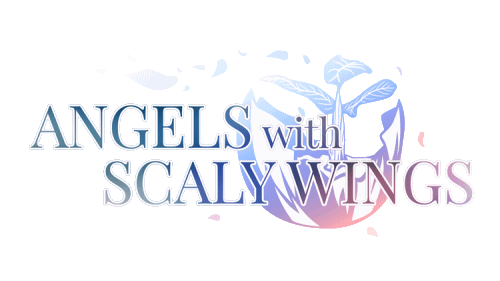TheSatanicSanta (talk | contribs) m (TheSatanicSanta moved page How to play guide for Default Loadout to How to play guide for Angels with Scaly Wings without leaving a redirect: correct name) |
Canis lupis homo sapien (talk | contribs) (→Controls: - Added content from README with permission) Tag: Visual edit |
||
| Line 7: | Line 7: | ||
==Tips and tricks== |
==Tips and tricks== |
||
| + | ; Left-click, Enter |
||
| + | : Advances through the game, activates menu choices, buttons, and sliders. |
||
| + | ; Space |
||
| + | : Advances through the game, but does not activate choices. |
||
| + | ; Arrow Keys |
||
| + | : Selects menu choices, buttons, and sliders. |
||
| + | ; Ctrl |
||
| + | : Causes skipping to occur while the ctrl key is held down. |
||
| + | ; Tab |
||
| + | : Toggles skipping, causing it to occur until tab is pressed again. |
||
| + | ; Mousewheel-Up, PageUp |
||
| + | : Causes rollback to occur. Rollback reverses the game back in time, showing prior text and even allowing menu choices to be changed. |
||
| + | ; Mousewheel-Down, PageDown |
||
| + | : Causes rollforward to occur, cancelling out a previous rollback. |
||
| + | ; Right-click, Escape |
||
| + | : Enters the game menu. When in the game menu, returns to the game. |
||
| + | ; Middle-click, H |
||
| + | : Hides the text window and other transient displays. |
||
| + | ; F |
||
| + | : Toggles fullscreen mode |
||
| + | ; S |
||
| + | : Takes a screenshot, saving it in a file named screenshotxxxx.png, where xxxx is a serial number. |
||
| + | ; Alt-H, Command-H |
||
| + | : Hides (iconifies) the window. |
||
| + | ; Alt-F4, Command-Q |
||
| + | : Quits the game. |
||
| + | ; Delete |
||
| + | : When a save slot is selected, deletes that save slot. |
||
==See also== |
==See also== |
||
Revision as of 18:44, 30 November 2017
| This article is a stub. You can help Angels with Scaly Wings Wiki by expanding it. |
This page will serve as a basic how to play guide for Angels with Scaly Wings. While there is very little information available at this time, we urge you to check back often, as new information is being added all the time! Feel free to edit this guide with any tips, tricks, and suggestions.
Basic gameplay
Controls
Tips and tricks
- Left-click, Enter
- Advances through the game, activates menu choices, buttons, and sliders.
- Space
- Advances through the game, but does not activate choices.
- Arrow Keys
- Selects menu choices, buttons, and sliders.
- Ctrl
- Causes skipping to occur while the ctrl key is held down.
- Tab
- Toggles skipping, causing it to occur until tab is pressed again.
- Mousewheel-Up, PageUp
- Causes rollback to occur. Rollback reverses the game back in time, showing prior text and even allowing menu choices to be changed.
- Mousewheel-Down, PageDown
- Causes rollforward to occur, cancelling out a previous rollback.
- Right-click, Escape
- Enters the game menu. When in the game menu, returns to the game.
- Middle-click, H
- Hides the text window and other transient displays.
- F
- Toggles fullscreen mode
- S
- Takes a screenshot, saving it in a file named screenshotxxxx.png, where xxxx is a serial number.
- Alt-H, Command-H
- Hides (iconifies) the window.
- Alt-F4, Command-Q
- Quits the game.
- Delete
- When a save slot is selected, deletes that save slot.